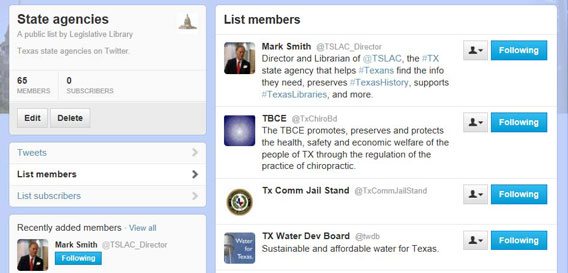

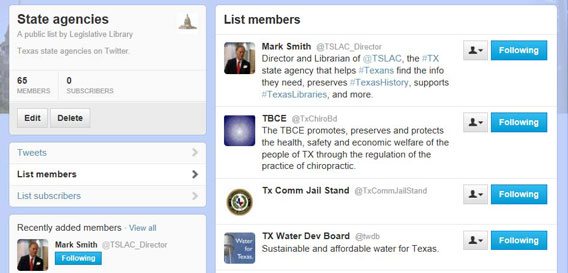

 Texas was suffering from a severe drought. Transportation planning, taxes, and public school finance were topics of debate. It sounds familiar – but this was the nineteenth century, not the twenty-first.
Texas was suffering from a severe drought. Transportation planning, taxes, and public school finance were topics of debate. It sounds familiar – but this was the nineteenth century, not the twenty-first. Aug 15
You can find almost anything in Google, but have you ever wondered if you're searching in the most efficient way? If so, take a look at some of the tips and shortcuts explained in the links below. Google can do amazing things in one click, like find population and unemployment rates, define any word or phrase, or even help you track the status of arriving or departing U.S. flights. It also has the capacity to handle precise word searching, allowing you to narrow your search results and save time. For learning these tips and tricks, we liked the three websites below, however additional information can be found by visiting Google's Inside Search Features page.
Google Search Features: Learn about the different types of information you can find in one click, as well as more advanced search techniques like searching on the synonym of your search term, or using the plus (+) operator.
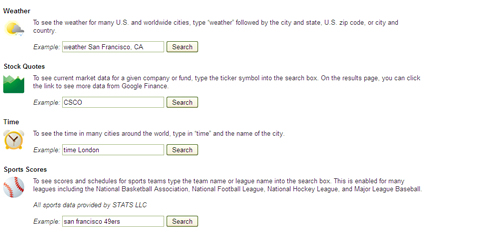
Basic Search Help: This page contains general recommendations for getting the best out of your Google search. Among other things, the folks at Google suggest keeping your search simple by using as few terms as possible and by using highly descriptive (unique) words.