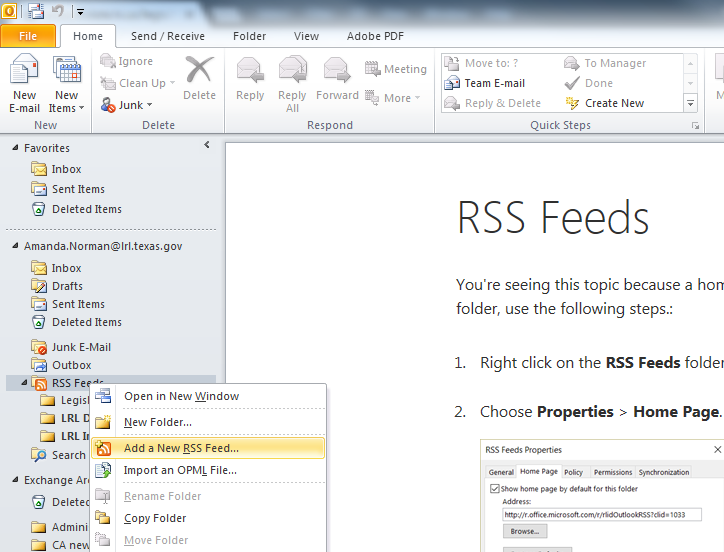RSS Feeds from the LRL
Mar 20
Did you know that you can subscribe to RSS feeds for the Index to Sections Affected, LRL Daily Clips, and this blog? Here are the links you'll use to access the location files:
- Index to Sections Affected: http://www.lrl.state.tx.us/legis/isaf/isaf.xml
- Clips: http://www.lrl.state.tx.us/currentIssues/clips/atom.xml
- Blog: http://www.lrl.state.tx.us/whatsNew/client/rss.cfm?mode=full
(Or, click on the orange RSS icons in the Quick Links navigation on our homepage to get the ISAf and clips links, and the orange RSS box on the top left of this blog.)
Copy and paste that URL into whatever program you use to receive/organize RSS feeds. If you use Outlook, select the RSS Feeds folder, Add a New RSS Feed, and then paste the URL into the "location" box.
You will start receiving ISAf updates as bills are indexed, as blog entries are posted, and/or daily clips, directly in the Outlook folder or your e-reader of choice. And if you decide you don't want to subscribe anymore, simply delete the folder.