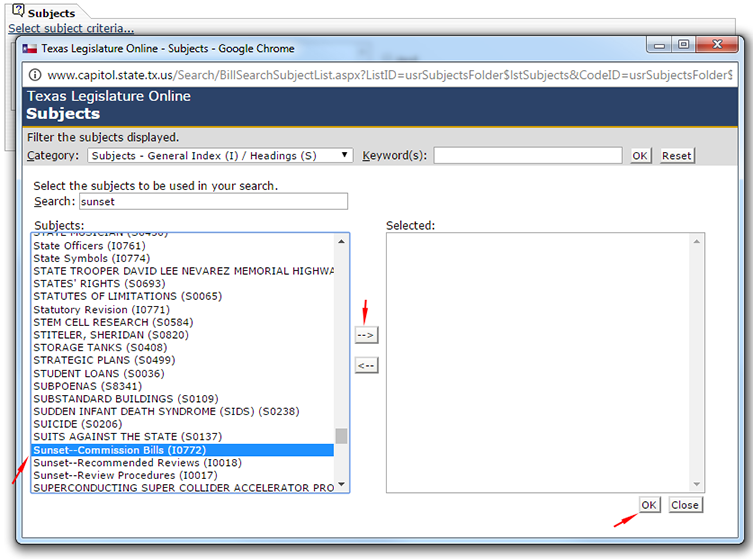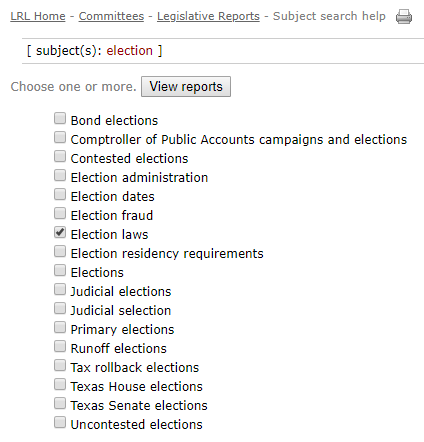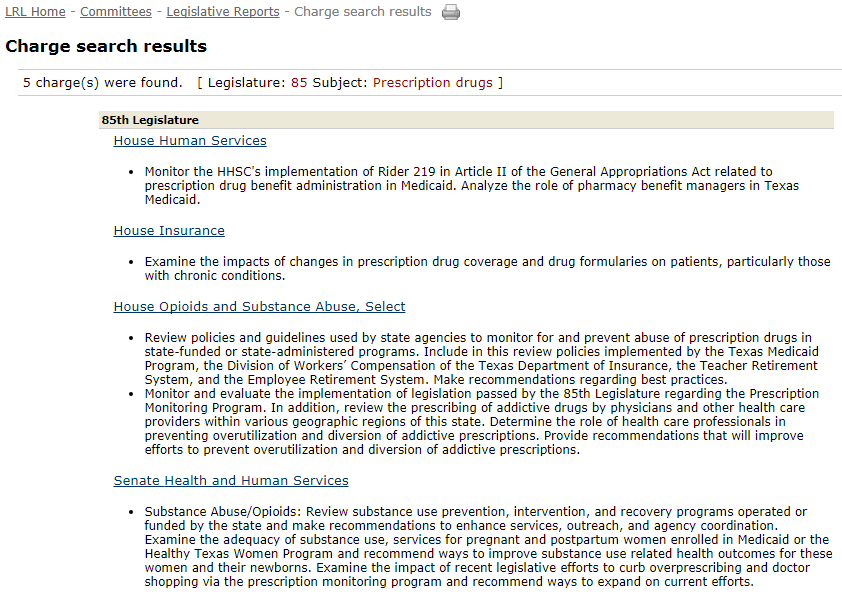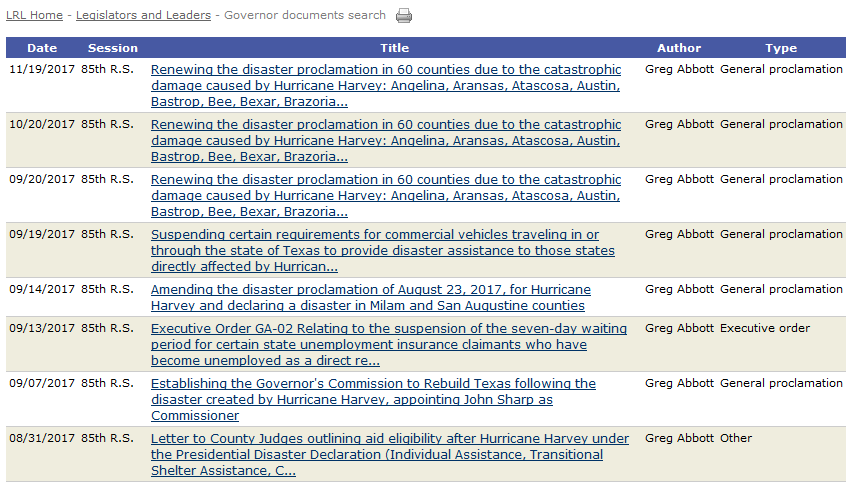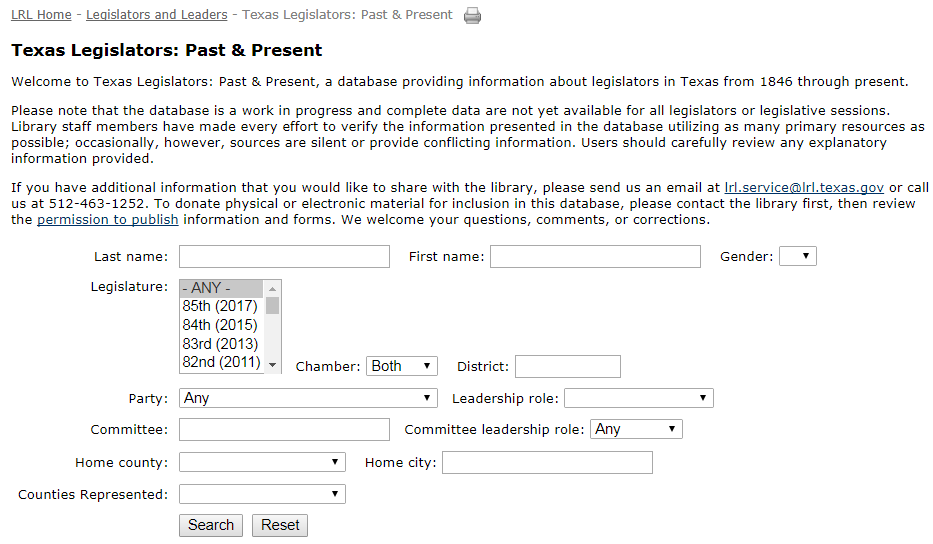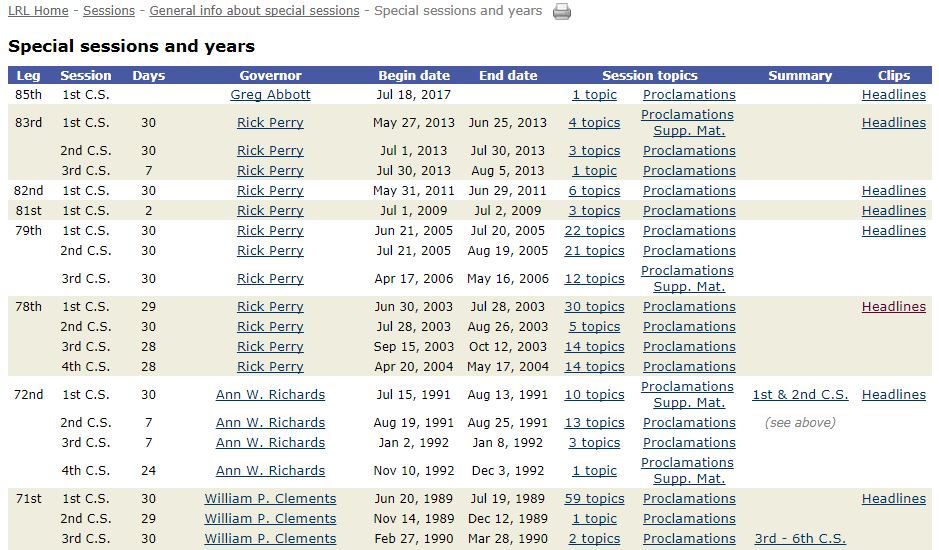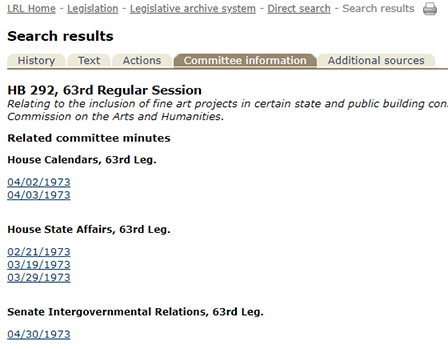 Scanned committee minutes have been linked to bills in the Legislative Archive System (LAS) for the 63rd–77th Legislatures (1973–2001).
Scanned committee minutes have been linked to bills in the Legislative Archive System (LAS) for the 63rd–77th Legislatures (1973–2001).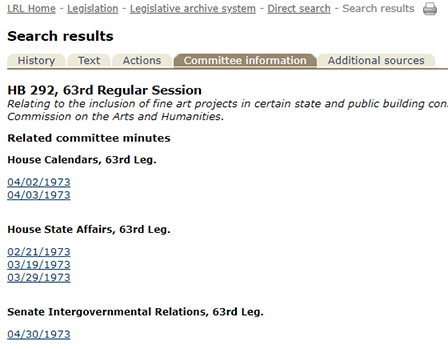 Scanned committee minutes have been linked to bills in the Legislative Archive System (LAS) for the 63rd–77th Legislatures (1973–2001).
Scanned committee minutes have been linked to bills in the Legislative Archive System (LAS) for the 63rd–77th Legislatures (1973–2001).If we have committee minutes for a bill in that time period, there will be a "Committee information" tab in the bill's LAS record, and you can see links to committee minutes at the bottom of the History tab view.
Linking bills to scanned minutes from the 62nd Legislature and prior is underway. You also can search minutes by committee name, chamber, and session. More recent committee minutes can be accessed via the Committees tab on Texas Legislature Online.
The Legislative Archive System (LAS) recently has been updated with scans of the session laws for the 85th Regular Session and the 85th 1st Called Session. Use LAS to find bill information such as:
- Authors and sponsors
- Actions
- Bill analyses
- Conference committee membership and reports
- Session law PDFs from General and Special Laws of Texas
- Signature statements by the Governor
- Signed copies of legislation
- Subjects
- Index to Sections Affected
- News clips and Current Articles from the library's journals, law reviews, and newsletters
- Bill-session law chapter cross reference. (In the direct search, you may search by bill number, or for a list of all legislation that became law, use "search by session law chapter," select 85th, leave the chapter space blank, and click "search by chapter.")
With Advanced Search, users can combine multiple search terms, such as authors/sponsors, subjects, caption keyword, etc. You also can search across multiple legislative sessions.
The Legislative Archive System is an ongoing project, so all of these documents and access points are not available for all sessions. You can find scanned PDF bill files from the 33rd–43rd (1913–1933) and 46th–79th (1939–2005); bill information for the 80th–85th Legislatures is also searchable in the database. See the project status chart for details.
It's primary election day! Texas Election Code § 41.007 sets the general primary election date as "the first Tuesday in March in each even-numbered year," which makes Texas the first state to hold its primary this year, according to the National Conference of State Legislatures.
To learn more about topics the legislature has discussed pertaining to elections over the years, you can use our Legislative Reports page, enter "election" in the subject field, then click "search." Then, you can drill down to more specific topic(s) and click "view reports" to explore committee member lists, reports, minutes, and related documents.
Cover image by Flickr user Jon Wiley.
We’ve been sharing regular posts about upcoming interim hearings…but are you wondering where you can find information about all of the committees and the 350 charges? Currently, we have a link to the interim charges list on our homepage to make them easy to find. However, you also can use the Committees section of the LRL website to refine your research.
- Using Committees by session, you can see a list of all of the committees, and click on the committee’s name to view its interim charges. (Note that not all of the committees have received charges.) You also can select past sessions to view charges, committee members, etc., from past Legislatures.
- If you are looking for a particular committee, you can use Committee search to navigate directly to its page.
-
On our Legislative reports page, you can search committee charges in the second section of the page. Here, if you want to find every committee that has been assigned a topic that could potentially fall in the purview of multiple committees, you can use the “subject” or “charge text” box to search for that term. (See subject search results for "prescription drugs" below.)
When committees start submitting their reports in the months just before the next legislative session, you also can search on the legislative reports page to find those items.
Although our primary focus is on Texas' legislative branch, the LRL maintains a Texas Governors database with a myriad of resources. In addition to providing biographical information on Texas governors, 1846-present, it features a searchable database of executive documents. You can search by governor, document type (executive order, message, proclamation, speech, veto, and other), date of publication, keyword, and session.
To see the complete list of Texas governors with party affiliation, years in office, and legislatures as governor, click here.
We also have a few popular searches saved, making it easy to find inaugural items, the governor's emergency matters and budgets, and disaster declarations (from 2001-present) (see below).
Seeking information about Texas’ elected leadership? The Legislators and Leaders section of our website compiles myriad resources to aid your research. You can…
- Search Texas Legislators: Past & Present to find information about legislators in Texas (1846–present);
- Explore biographical information and gubernatorial documents (1846–present) in our Governors of Texas database;
- Access biographical information on Speakers and Lt. Governors of Texas (1846–present), search documents authored by them, and more;
- Browse a list of Senate Presidents Pro Tempore (1846–present);
- View Senate and House seniority data for selected years;
- Examine demographic member statistics about Texas legislators back to the 74th Legislature;
- Find contact information, district information, and party affiliation for elected officials in Texas; and
- See a list of current Texas legislators on Twitter.
Looking for detailed information on special session? The LRL website's section on Special Sessions and Years includes links to official proclamations and session topics assigned by the Governor for the current special session and select historical special sessions. If you are accessing this page from within the Capitol Complex, you can also view articles from our clippings database concerning special session.
Furthermore, you can stay up-to-date on laws and rules governing special session by visiting the Statutory Authority Pertaining to Special Sessions section. This page has annotated links to articles in the Texas Constitution and Texas Statutes. Other available resources include links to relevant Attorney General opinions, House and Senate rules, and answers to frequently asked questions.
When you're researching a bill, committee minutes and testimony are great resources. To find these records, you'll need to know:
- names of the house and/or senate committees to which the bill was referred, and
- dates the bill was considered by committee or subcommittee in public hearings.
Find this information by searching Texas Legislature Online (TLO) (1989-present) and/or the Legislative Archive System (LAS) (which has committee information from 1973-present). Enter the bill number, making sure to select the correct chamber and session/year. For HB 1558, 84R, the History tab indicates that the bill was assigned to the House Judiciary & Civil Jurisprudence committee and then the Senate State Affairs committee.
Next, select the Actions tab and scan the list to find "public hearing." HB 1558, 84R was considered in a house committee public hearing on April 14, 2015, and in a senate committee public hearing on May 14, 2015. You can tell which chamber by the "H" or "S" on the far left.
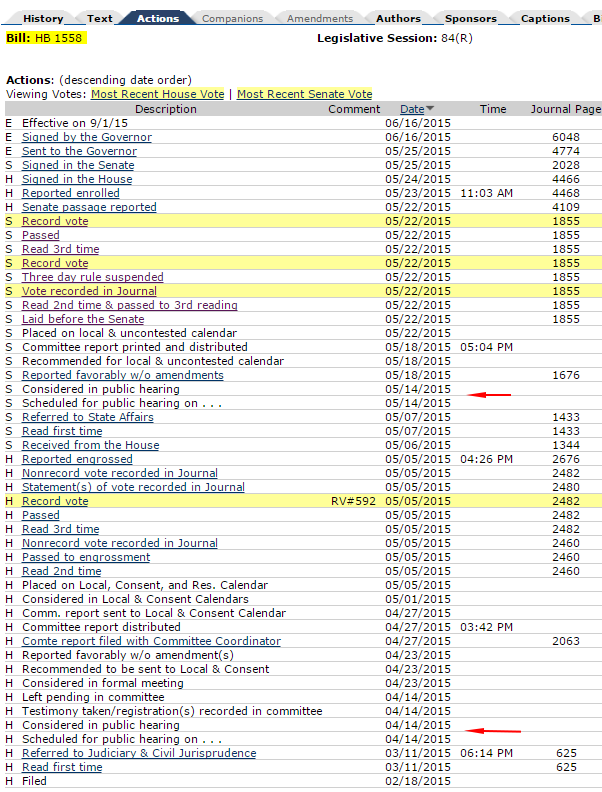
Now, go back and click on those committee links on the History tab. (This part will only work in TLO.) You'll see a list of the committee members for that session, and on the right, a "Meetings" link. Click here to see a list of all of the meetings the committee conducted in that session. Find the hearing date you determined from the action list to access its hearing notice, minutes, and witness list. Since multiple bills often are considered in a single hearing, do a Control-F for your bill number to find the relevant sections. You can also look on the websites for each of the committees (House, Senate), as they sometimes include meeting handouts and transcripts for the current session.
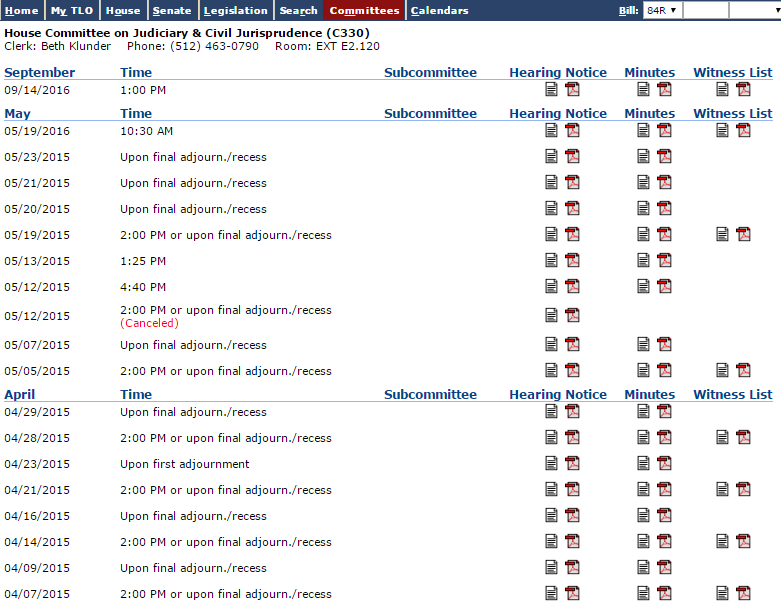
You then can use the committee names and hearing dates to search for the relevant recordings in the house and senate video archives (for which links also are available on TLO and on the "Additional sources" tab in a LAS search). There is a chart in our legislative intent guide with more information about which dates are available online or on audio tape. Transcripts are rare, but House Video/Audio Services (512-463-0920) or Senate Staff Services (512-463-0430) may have transcripts or know if one exists (perhaps with the committee records) for a certain committee hearing.
Another avenue of committee testimony research is the LRL's committee minutes project, which makes available minutes and related documents for house, senate, and joint committees from the 63rd-74th Legislatures (1973-1995). Some have testimony transcripts--it is always worthwhile to check.
For example, a search in the committee minutes database for the Senate Committee on Finance, 72R (1991) yields 92 days' worth of scanned meeting minutes. Most of the documents summarize the proceedings of the meeting and simply make note when testimony was taken, but the March 5, 1991, minutes includes a transcript.
The committee minutes database includes interim committees, so even if you don't have a particular bill in mind, searching here can be helpful for many legislative history projects.
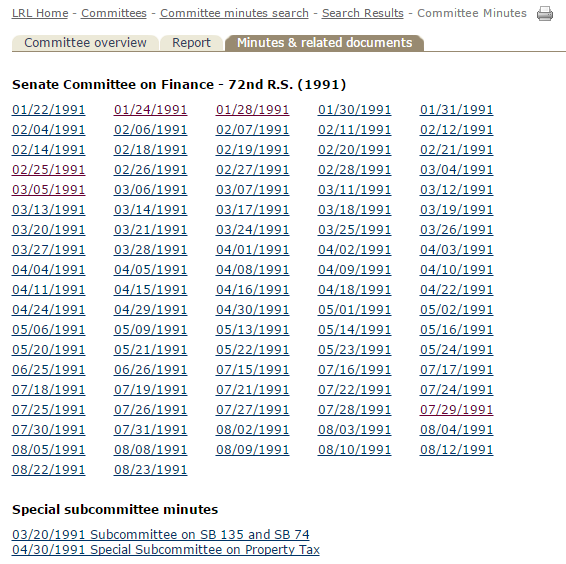
Cover image by Flickr user hyacinth50.
Every legislative session, about 20-30 agencies go through the Sunset process—the regular assessment of the continuing need for a state agency or program to exist. The Sunset Advisory Commission submitted its Report to the 85th Legislature on Friday, Feb. 10. Per Sunset procedures, an agency, program, policy, or law will be abolished on its "sunset" date unless the legislature passes a bill to continue it. Such bills often enact revised policies as recommended in the review process.
From here, you can click on "Search" in the top right corner, and you will get your results. You can refine your results to particular subjects of interest, look back at past years' sunset bills, and more.
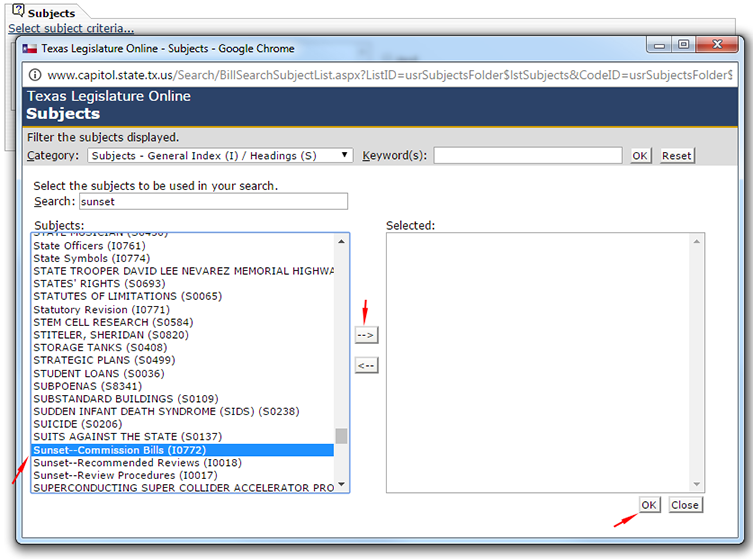
Wondering how you can find these bills? The Sunset Commission recently added a page dedicated to the 85th Legislature where you can see which agencies were reviewed and what bills have been filed. They also are tweeting Sunset bills as they are filed.
In addition, you can find Sunset bills on Texas Legislature Online. Select "Search" from the top navigation, and pull down to "Bill Search." From that screen, go to the Subjects section and click on "Select subject criteria." This will pull up the box as seen below. (If your pop-up blocker is enabled, you may have to tell it to allow this exception.) Do a search for "sunset," then select "Sunset--Commission Bills (I0772). Click on the right arrow to move it to your "Selected" subjects, then click OK to return to the main Bill Search screen.